How to Pause Your Skybell Notifications
Step 1. Open your Alarm.com app. Click the three white lines to see your settings.
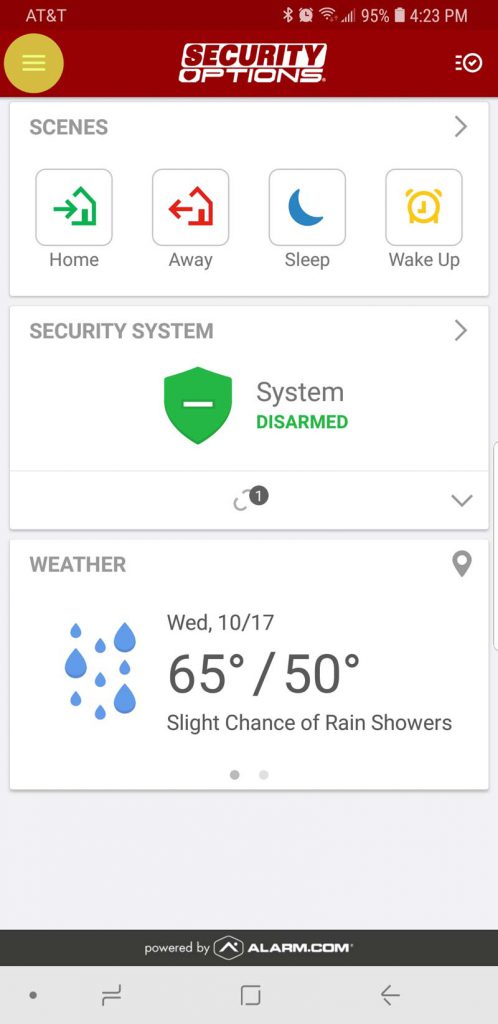
Step 2. Click on “Doorbell Camera”
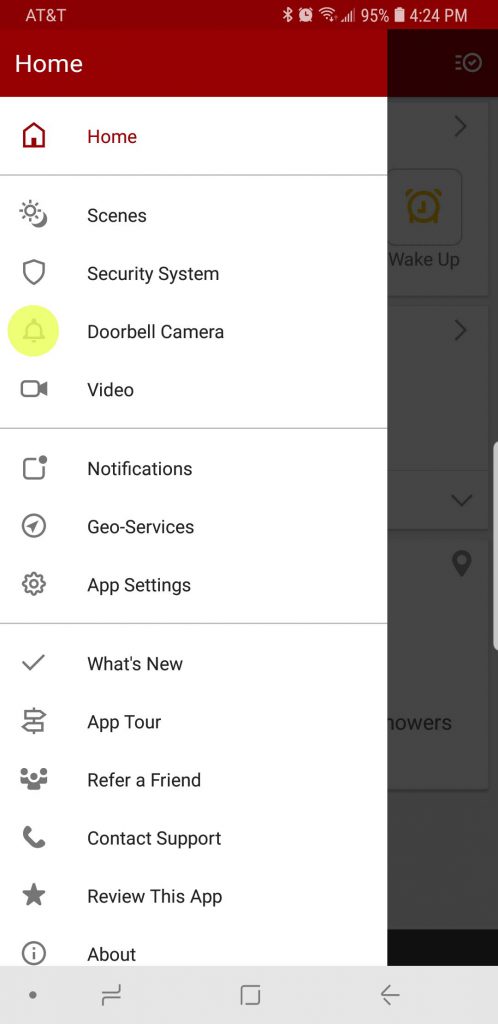
Step 3. Click the gear icon to see your settings.
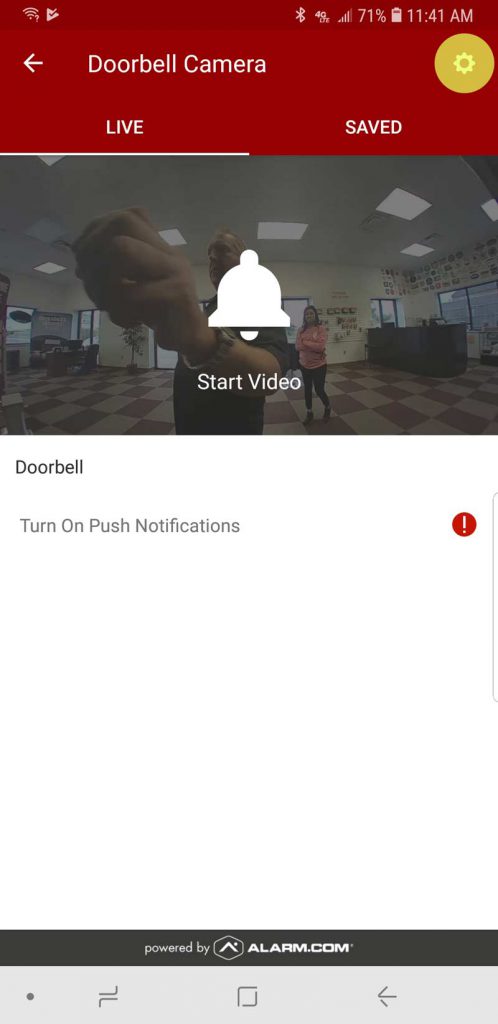
Step 4. Click “Recording Schedules” to pause or resume your recordings.
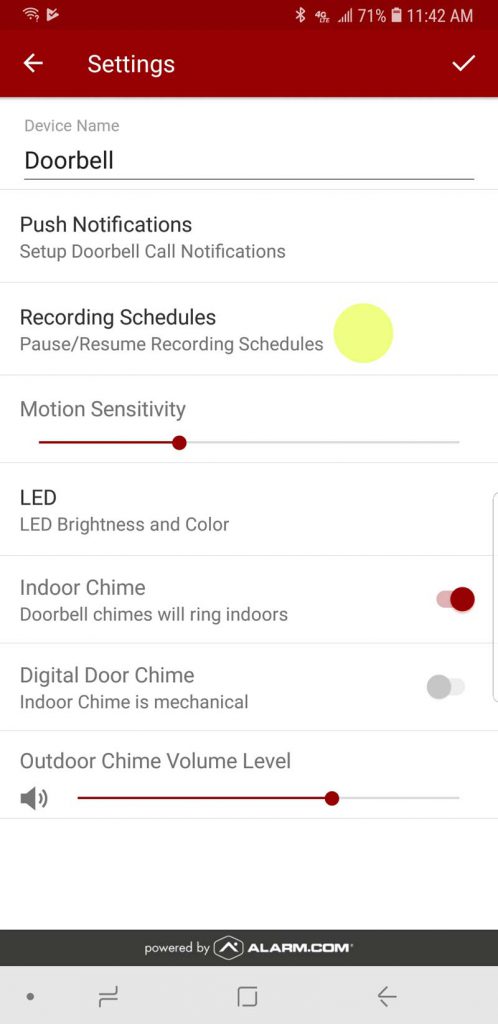
Step 5. Click the status button on “doorbell call” and “doorbell motion” to temporarily turn it off.
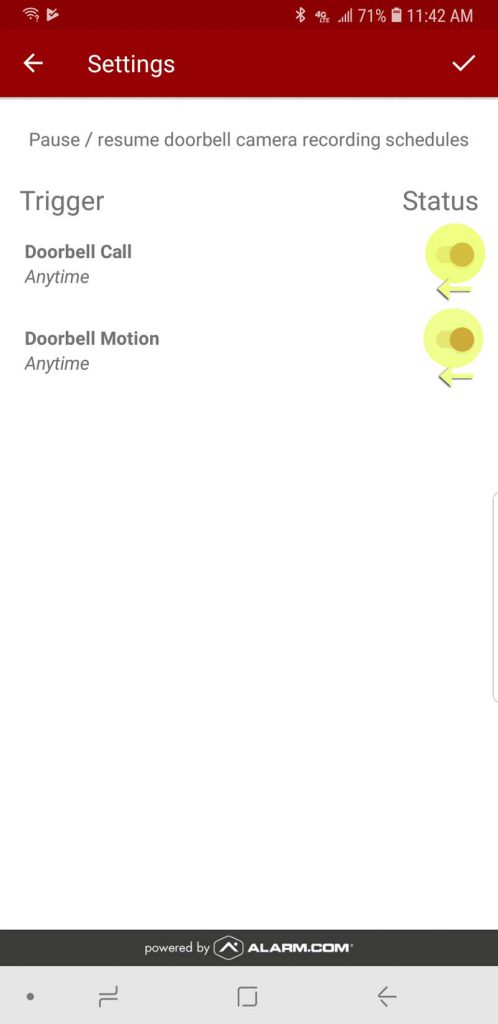
Step 6. Click the save checkmark.
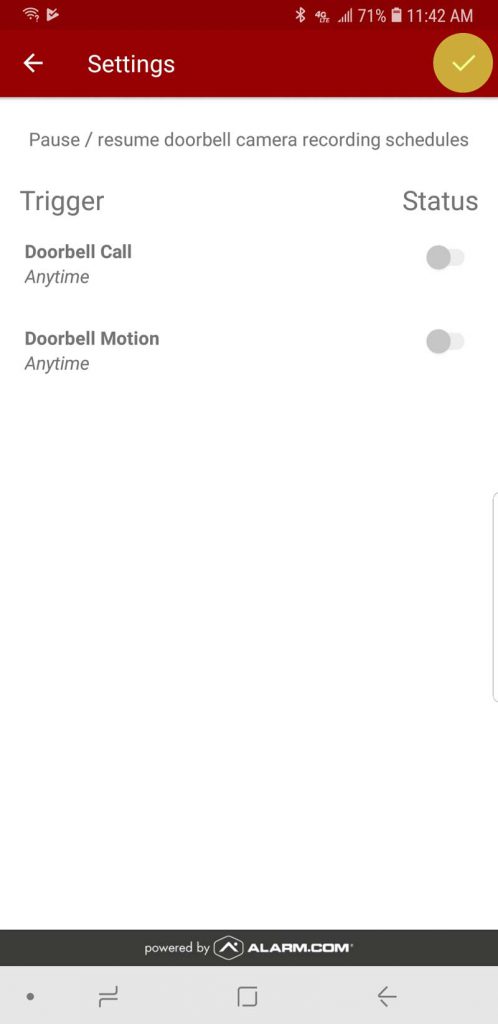
You are done! Don’t forget to follow the same steps to turn it back on when you are ready.
Comments for this post are closed.

